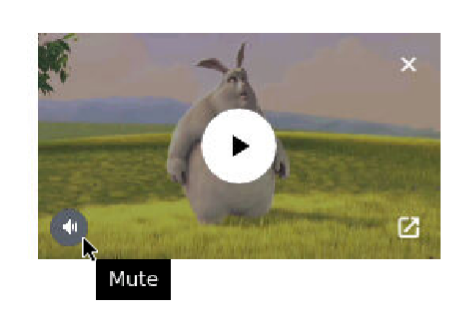Unfortunately, the feature is pretty barebones, but Google is slowly adding features. The latest commit is a button that will reflect the audio status. When there’s no audio, it won’t show, but hovering will display the ability to mute the video. “This CL adds a mute button in the Picture-in-Picture window that reflects the muted state of the video,” explained developer François Beaufort. “If there is no audio track, mute button will be hidden. This button is working only if experimental blink feature MuteButton is enabled or if the Origin Trial with the same name is enabled.”
The button will join a planned ‘back to tab’ button, which will open the video source page and close the PiP window.
PiP Extension and Windows Competition
Thankfully, this is easily bypassed with Google’s dedicated Picture-in-Picture extension on the Web Store. Users can simply click an icon near their search bar and Chrome will automatically detect the video. Alternatively, Windows 10 has its own Picture-in-Picture mode. This is limited to specific App Store applications like Films & TV, but there are several apps that enable the functionality for any webpage. It doesn’t include a mute button, but there are handy options to skip back and forward 30 seconds.