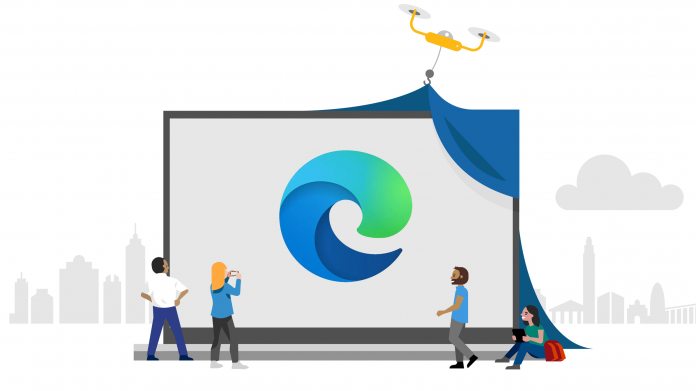It is worth noting the problem is only in the preview part of the Chromium Edge platform. In other words, the full browser still works as normal. As you may know, Microsoft uses three preview channels for edge, Canary, Dev, and Beta. Starting with Canary as the least, each channel provides a more stable version of the browser in preview. On the Canary branch, users trade off being able to test new features much earlier than anyone else with the obvious bugs of instability. It seems this randomly occurring black screen is one of those compromises. Of course, it is still a problem that needs to be addressed. While rebooting the browser works for most users, some suggest it does not.
Fixes
Microsoft has acknowledged the problem and says it was caused by a graphic compatibility error. That explains why it has not been observed on all devices. However, Redmond has not said which hardware can be affected by the issue. Either way, the newest versions of Chromium Edge include a fix, so an update is recommended for all users. As usual, Microsoft’s fix has not solved the problem for all users. The company says killing the GPU process in Task Manager should do the trick. “After an initial fix for it recently, some users are still experiencing Edge windows becoming all black. UI popups like menus are not affected and opening the Browser Task Manager (keyboard shortcut is shift + esc) and killing the GPU process usually fixes it. Note that this only appears to affect users with certain hardware,” Microsoft says.